- What We Do
-
-
Search Engine Optimization
-
PPC Management
Digital Brand Building
-
Social Media Management
-
E-commerce Digital Marketing
White label
-
-
-
- The Digital Edge
- Info-sphere
- Get Proposal
- Free SEO Audit

Search engine optimization (SEO) is an important part of any successful marketing plan in the digital world we live in now. It helps companies become more visible online, get more free traffic, and raise knowledge of their brand. However, companies need to have access to accurate and complete SEO reporting tools to measure and show the results of their SEO work.
This piece will talk about 15+ important SEO reporting tools that can help agencies keep track of key metrics, analyze data, and make useful reports for their clients. You can use these tools to do many things, such as watching keywords, analyzing competitors, auditing websites, and visualizing data. Let’s start by looking at the best SEO reporting tools for businesses.
Google Analytics and Google Search Console is a free web analytics tool that agencies can use to track and evaluate website performance, user behavior, and conversion metrics. Even though Google Analytics and Google Search Console weren’t made for SEO reporting in particular, it does offer useful information that can be used to make more complete reports.
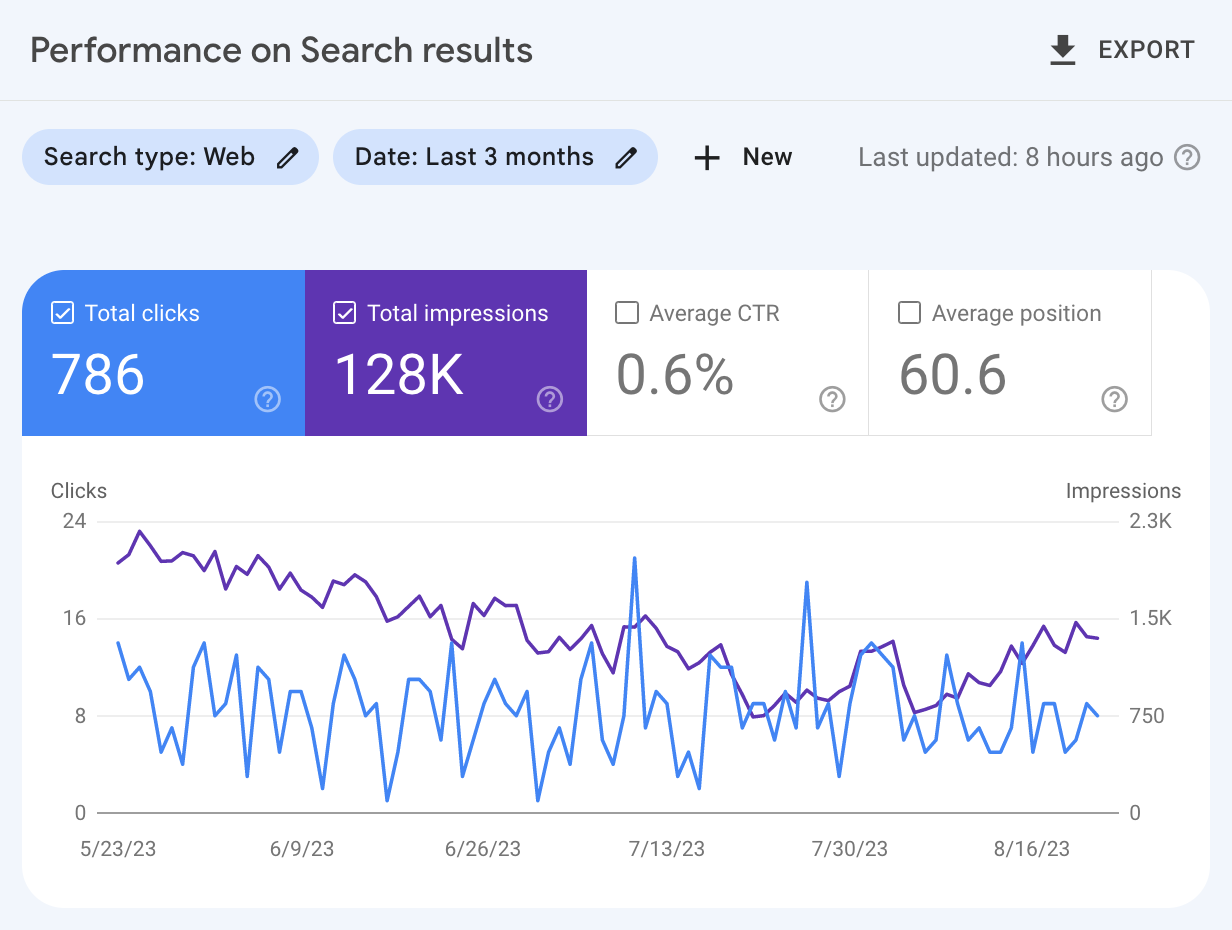
Important things about Google Analytics:
Acquisition report: Look into how people find and visit your website.
Report on engagement: find out how engaged and involved your website’s users are.
Report on monetization: Keep an eye on metrics for income and conversion.
Costs: You can use Google Analytics and Google Search Console for free.
Google Analytics and Google Search Console have these pros:
Web data are free to use.
Getting other Google tools to work together.
Real-time data gives you answers right away.
Not-so-good things about Google Analytics and Google Search Console:
Cookie blockers or ad blockers cause info that isn’t correct.
Updates all the time could make things less stable.
Google Analytics, or GA4, is the most popular tool for digital marketers. It is a reliable platform that gives you a lot of useful information about your customers’ demographics, tastes, engagement activities, and browsing habits.
You can use Google Analytics and Google Search Console to analyze SEO. These tools will help you measure a wide range of important data based on your search-related goals and benchmarks.
Here are the most important GA4 and Search Console SEO measures you should keep an eye on to spot trends, find problems or weak spots, and keep an eye on your overall performance.
Search Console from Google:
Impressions
Clicks
Average positions
Click-through rate
GA4:
Organic sessions
Organic conversions
Average session duration
Bounce rate
Engagement rate
Sessions per user
Engaged sessions
Scrolled users
It keeps track of site authority, SERP features, backlinks, and referring domains, among other things. Tools like SEMRush and Ahrefs can do this.
Looker Studio (formerly Google Data Studio) can also be used to turn data into reports and screens that can be shared across the whole company and can be customized to fit your needs.
There are also some good options for Google Analytics that you should know about. One useful tool is URL Profiler, which combines data from GA4 and Google Search Console into an easy-to-use interface.
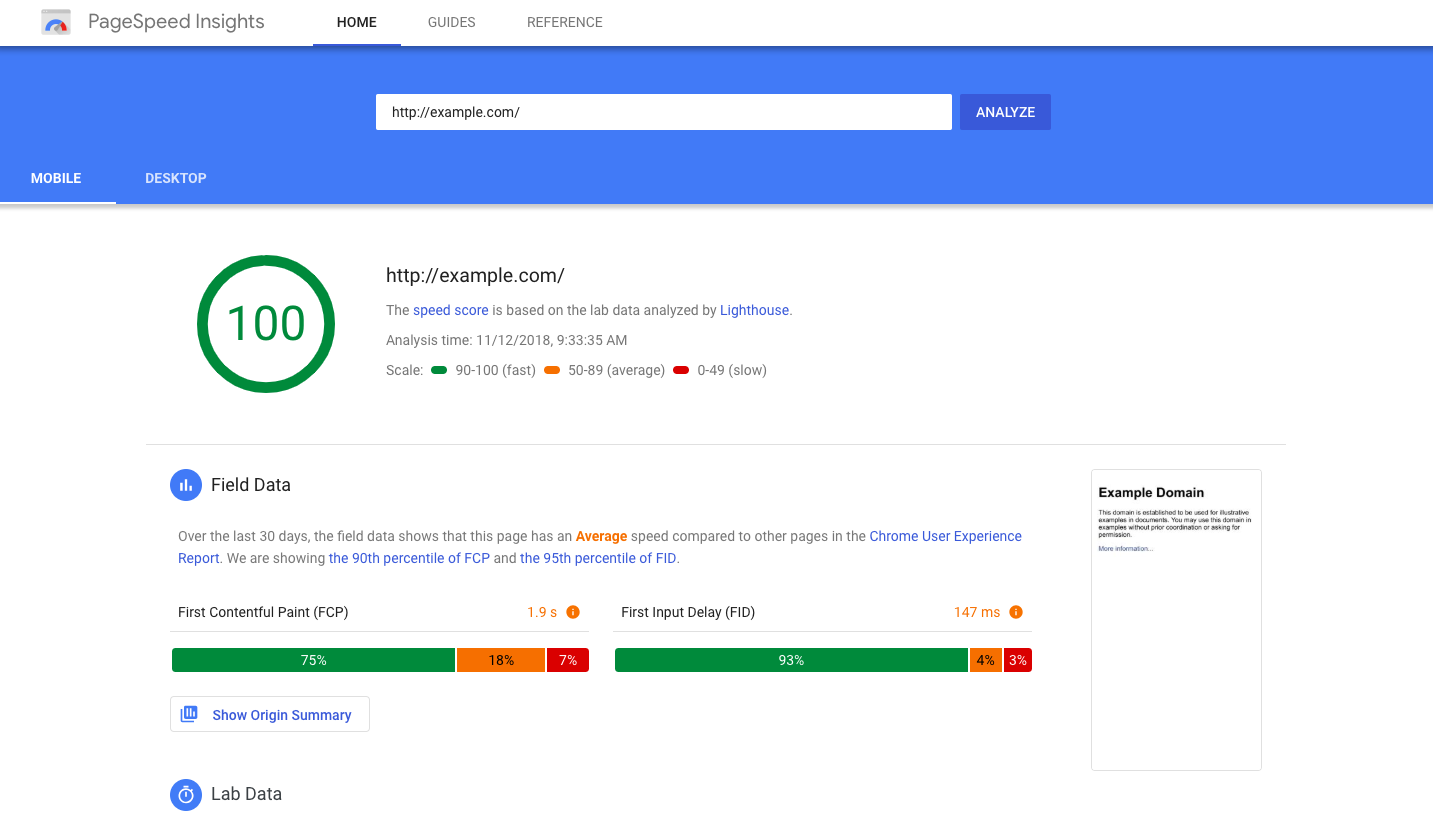
Your company’s general SEO performance will be affected by several factors, such as the quality and shareability of your content, your domain authority, and the user experience (UX) you provide. Your page speed will also play a role.
This is a free, powerful tool called PageSpeed Insights that is easy to use. It gives you full Core Web Vitals scores and a breakdown of your page’s speed and loading performance. It’s easy to understand the graphics, and with just one search, you can get a long list of suggestions that will help you make your pages work better.
You can learn more about the platform’s suggestions (which are based on mobile or desktop research) or pick out the ones you think are the most important or useful and share them with the company’s top leaders. One simple tool that will give your ongoing SEO reporting and plan an extra layer of intelligence is this one.
Must read: 25+ Tools for Social Media That Every Content Creator Needs
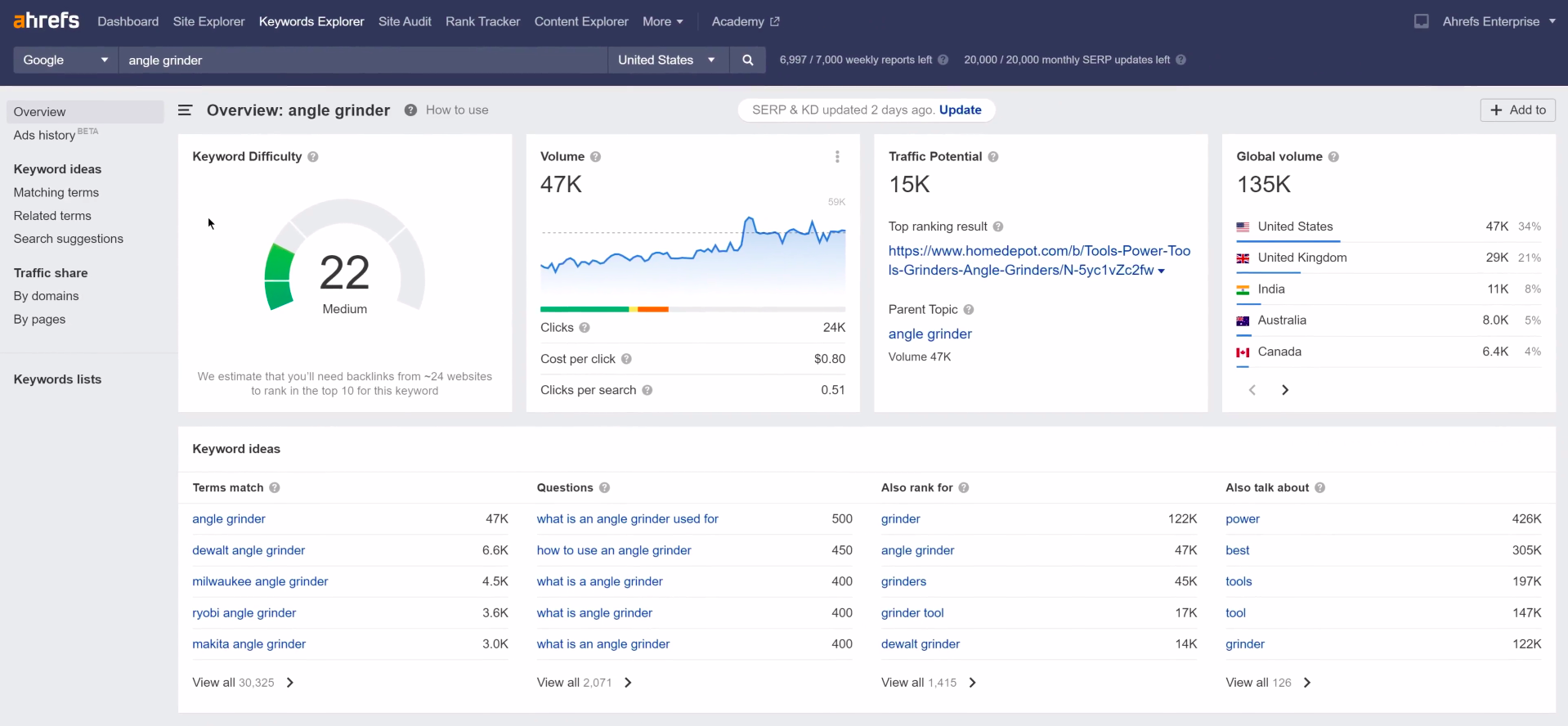
Ahrefs is well known for its large keyword database, accurate statistics, and index of pages. With capabilities like site exploration, keyword research, backlink analysis, and rank tracking, it’s a potent tool for SEO reporting. Agencies can find optimization opportunities and obtain deep insights into their clients’ SEO performance with Ahrefs.
Important Ahrefs Features:
Use Site Explorer to examine the SEO performance of your rivals by looking at their backlink profiles and organic search traffic.
Use Keywords Explorer to find potential keywords and assess traffic.
Site audit: Check for technical and on-page SEO problems on websites.
Rank tracker: Track and observe the evolution of keyword ranks.
Find the best-performing content in a certain industry or area using Content Explorer.
Cost:
Lite ($99/month), Standard ($179/month), Advanced ($399/month), and Agency ($999/month) are the four pricing tiers that Ahrefs offers.
Advantages of Ahrefs
Precise and trustworthy facts.
Connectivity with Looker Studio to visualize data.
Thorough monitoring of mobile and desktop platforms.
Drawbacks with Ahrefs
More expensive than other tools.
A reporting feature isn’t integrated.
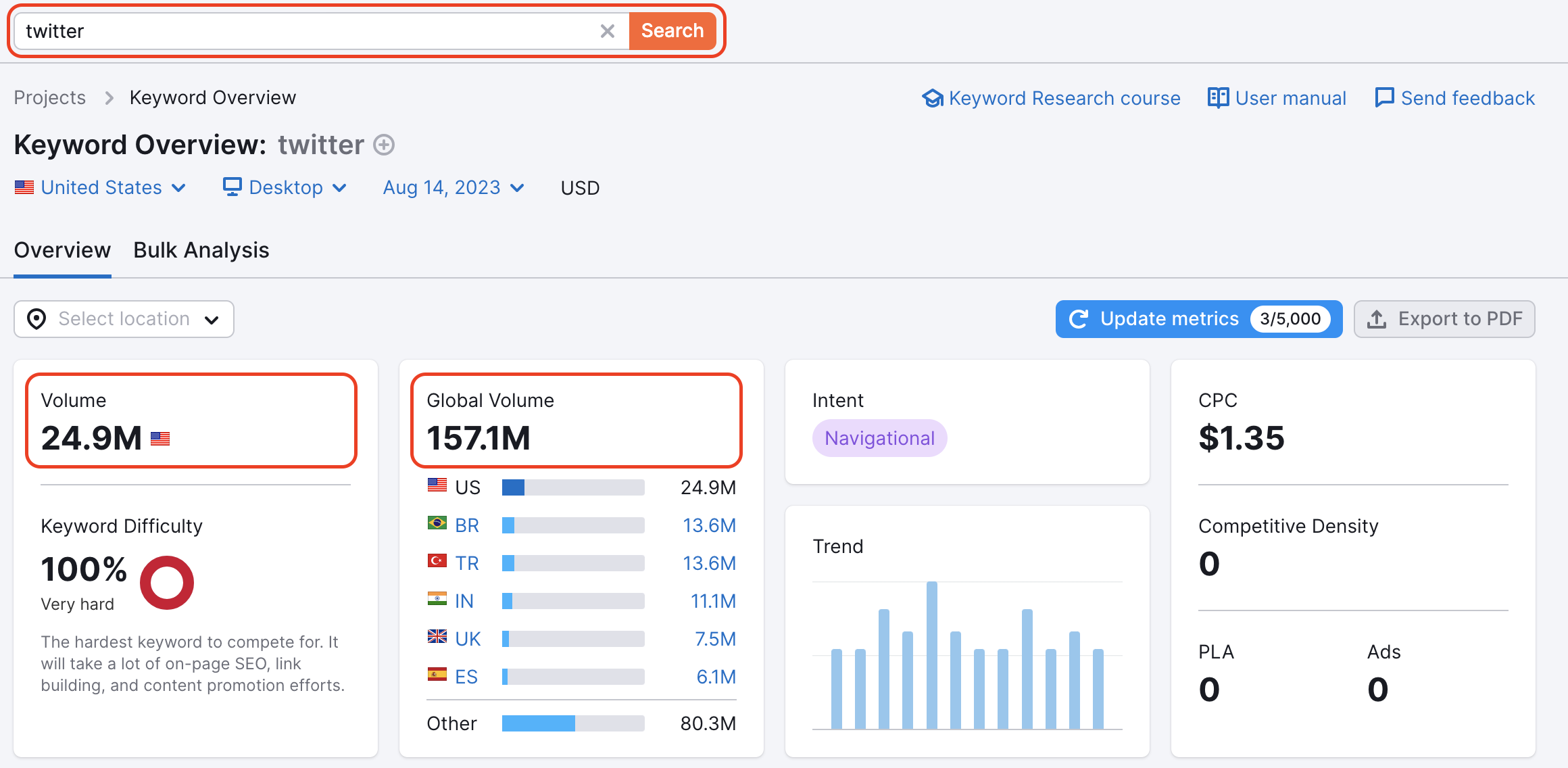
A strong research and keyword suggestion tool with an extremely engaging visual interface and workflow optimization features.
Semrush is among the reporting tools on the list with the greatest emphasis on SEO, as evidenced by its features.
It’s one of the priciest tools on the list, with the agency package starting at $229.95 a month. On the other hand, Semrush offers a comprehensive toolkit that is intermediate-level learnable.
One significant drawback of Semrush, particularly for budget-conscious organizations, is that each account is limited to a single-user login.
Buying separate licenses for every SEO analyst and account manager may get expensive quickly, and the features of the plans limit how many users you can add. Thus, scalability becomes problematic.
Based on your membership level, White-label and branded reports are available from Semrush. With the use of a proprietary data stream, it tracks over 800 million terms.
The ever-expanding “projects” section includes social media analysis, backlink monitoring, and position tracking, among other things.
Even though Semrush doesn’t directly fit under SEO reporting, its ingenuity makes it a one-stop shop for many agencies.
Ad Builder, which assists in creating effective ad copy for Google Ads, and Social Media Poster, which enables agencies to plan social media posts for their clients, are examples of project features.
Semrush’s rather hefty price is compensated by the variety of capabilities it offers, especially if you can get rid of other unnecessary applications.
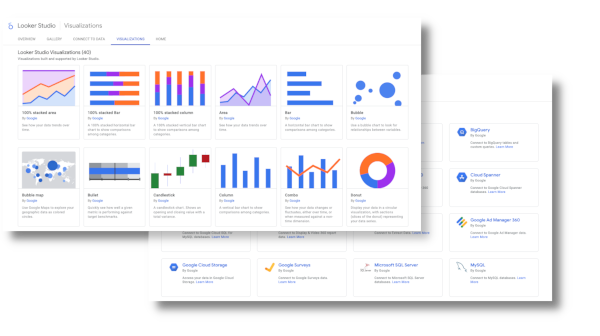
Looker Studio is a flexible analytics and data visualization application that lets users design SEO dashboards and reports that are easily customized. Custom dashboards, data visualization, connectivity with several data sources, and collaboration tools are just a few of the capabilities it provides. Agencies wishing to produce dynamic and aesthetically pleasing reports might use Looker Studio.
Principal Elements of Looker Studio:
Custom dashboards: Use drag-and-drop to create unique dashboards.
Make interactive graphs, charts, and other visual representations of data for data visualization.
Combining data sources: Establish connections with various data sources, such as databases and APIs.
Tools for collaboration: Exchange reports and work together as a team.
Cost:
Looker Studio is offered for free, and it uses a freemium business model. Looker Studio may provide pricing information directly for premium features.
Advantages of Looker Studio:
There is a free version for simple reporting requirements.
integration from a variety of data sources.
Simple dashboard building and personalization.
Drawbacks of Looker Studio:
There might not be enough price transparency.
When compared to other programs, Google’s support isn’t as extensive.

A program for site audits called Screaming Frog searches websites to find problems and offers information on internal linkages, metadata, and website structure. Although Screaming Frog isn’t a reporting tool specifically for SEO, it does provide useful information that can be included in extensive reports. For technical SEO analysis and optimization, it is especially helpful.
Essential Elements of a Screaming Frog:
Broken link detector: Examine your website for broken links and redirects.
Find duplicate content that could affect SEO performance using our duplicate content detector.
Analyzing meta descriptions and page titles for optimization is what the page title and metadata analyzer does.
Redirects on websites should be audited, reviewed, and managed for a better user experience.
Planned audits: To ensure continuous optimization, set up periodic website audits.
Pricing:
Screaming Frog has a limited-time free edition as well as a paid version that costs $259 annually.
Advantages of Screaming Frog
Rapid crawling for effective analysis of websites.
Comprehensive evaluation of website problems.
Dependable for large-scale site exports and audits.
Drawbacks to Screaming Frog
The challenging learning curve for novices.
Few export choices (available just in CSV format).
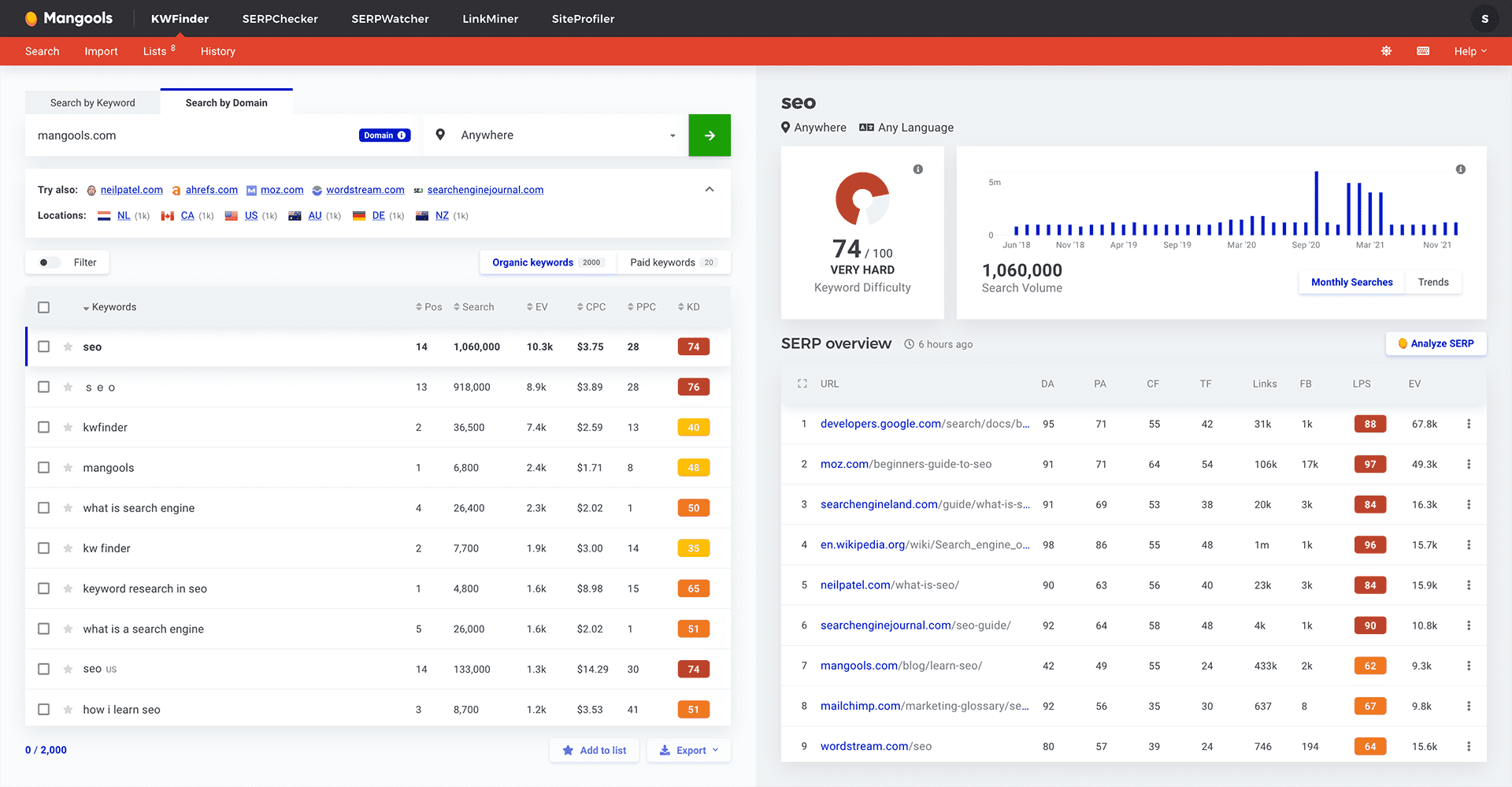
The user interface of KWFinder is clear, logical, and visually appealing, making it ideal for conducting keyword SEO analysis and sharing findings or recommendations with your manager or CEO.
KWFinder, a clever invention by Mangools, lets you perform domain-based keyword searches and find out what terms your rivals are using.
You can quickly obtain a beneficial combination of easily comprehensible information by entering a keyword discovery search into the platform. This information will assist you in selecting lists of highly effective keywords for particular SEO campaigns, content, or activities. This enlightening data comprises.
An illustration of keyword difficulty based on charts that show you the level of total traffic competition for a given phrase or keyword.
A popularity and trend chart for a keyword that displays search volumes over a specific period.
For any paid marketing analysis or reporting endeavor, a comprehensive list of pertinent keywords along with analytics on search volumes, challenges, and pay-per-click (PPC) expenses is a useful tool.
You may see the most often asked or pertinent questions people have about a particular keyword by clicking on the keyword questions tab. This works especially well if you want to update or optimize material that already exists to better fit the purpose of searchers or to rank higher for rich snippets.
Equipped with this knowledge, you can perform an in-depth examination of both new keywords to optimize current content and the phrases you think would be most beneficial for upcoming or new search-based marketing campaigns.
You can export your prospect lists and findings into a CSV-based report once you’ve gathered your data.
Must read: Benefits of Adopting a Digital Marketing Strategy for 2024
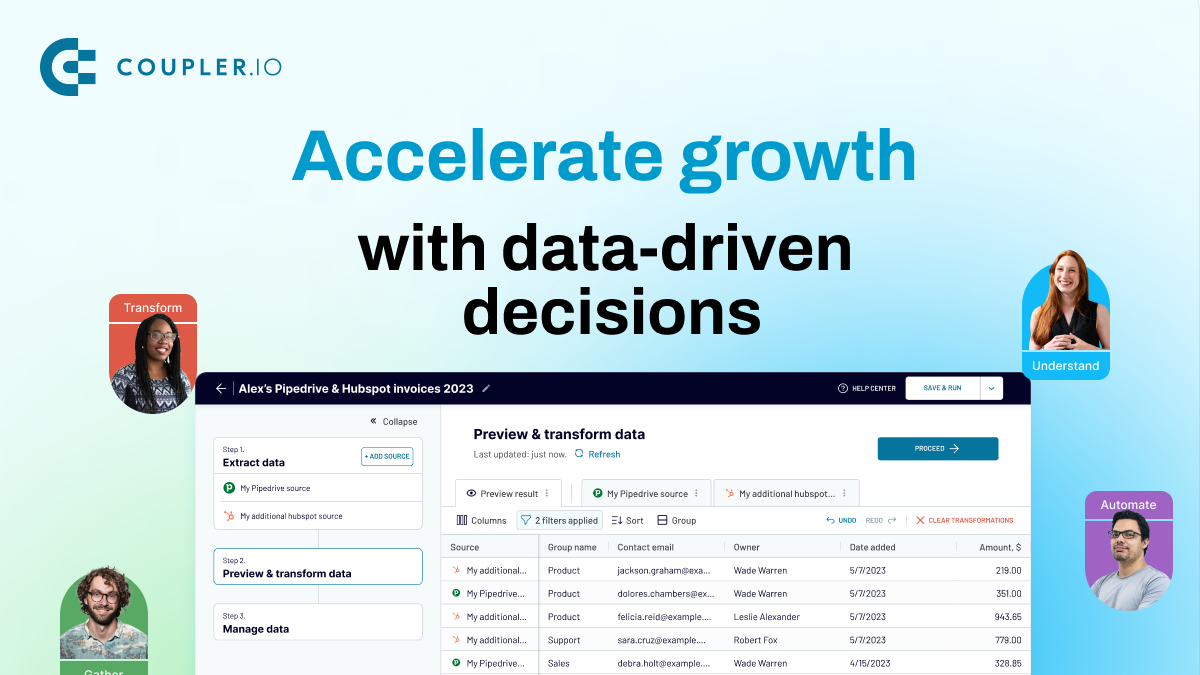
A cutting-edge reporting automation tool called Coupler.io creates insightful reports from unprocessed data from a variety of business and marketing apps. It provides scalable integrations with more than 50 data sources, such as WordPress, Google Analytics, and Google Search Console. Agencies can easily gather, organize, and visualize data with Coupler.io.
Essential Elements of Coupler.io:
Customizable integrations: Select 11 destinations for your SEO reports, such as spreadsheets, data warehouses, and BI tools, by connecting to numerous data sources.
Data transformation: Apply filters, sort, and perform custom computations as you prepare and organize your data.
Automated data refresh: Plan data updates to guarantee your reports are accurate in real-time.
Accessible reports: Get access to a collection of pre-made report templates for Google Search Console and other data sources.
Data blending: To generate thorough SEO reports, combine data from several sources.
Cost:
Three different pricing tiers are available on Coupler.io: Starter ($49/month), Squad ($99/month), and Business ($249/month). A complimentary 14-day trial is also offered.
Benefits of Coupler.io:
Pleasant no-code integrations for users.
Cross-app reporting for thorough analysis.
Automation of report refreshes ensures accurate data in real-time.
Excellent assistance from the Coupler.io group.
The capacity to offer customized reporting options.
Drawbacks of Coupler.io:
The frequency of data refreshes in basic plans is restricted.
There isn’t a free plan available.
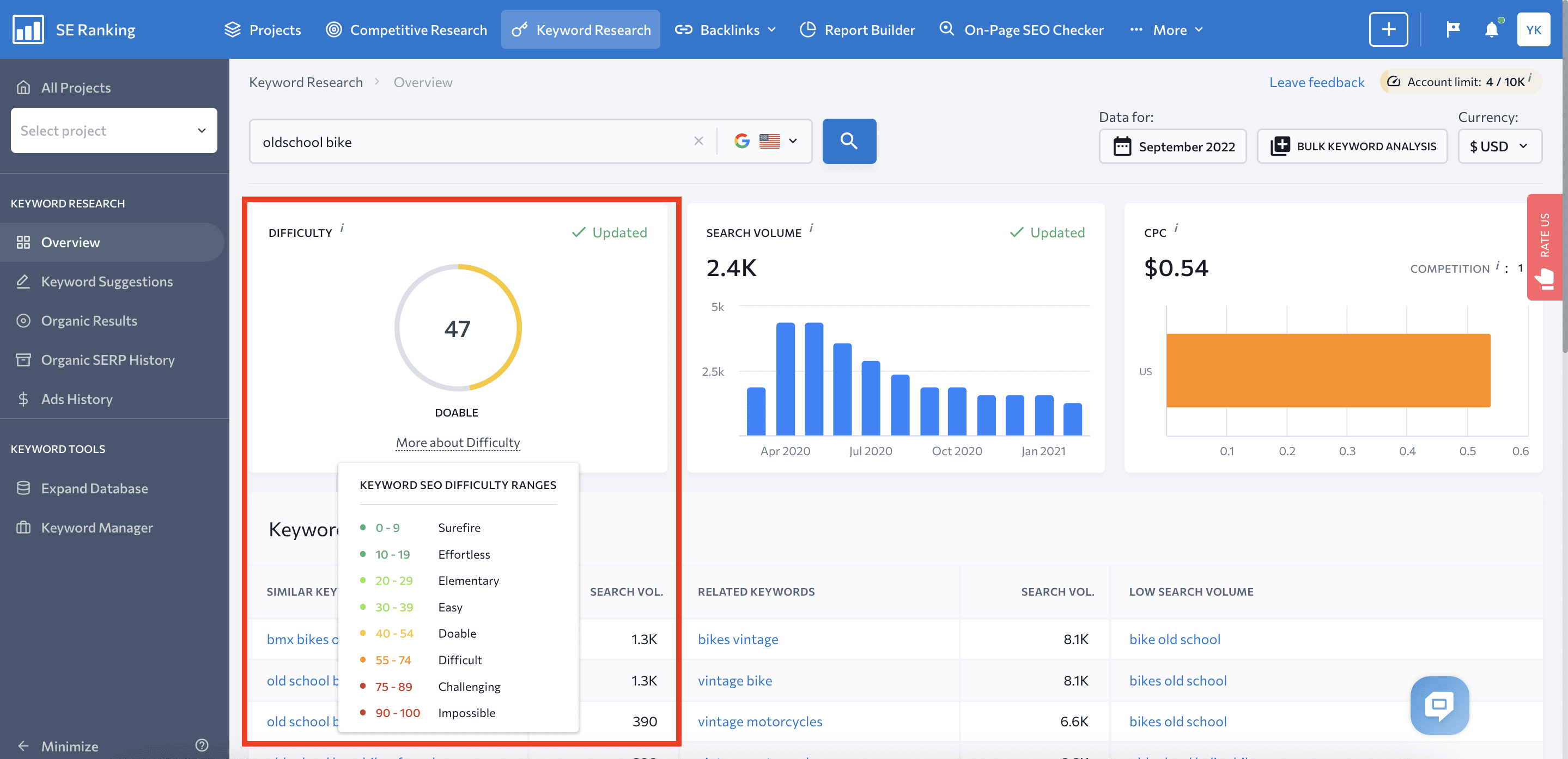
A sophisticated SEO tool designed exclusively for agencies is called SE Ranking. With features including website audits, backlink analysis, competition analysis, keyword rank tracking, and report-building capabilities, it provides a comprehensive arsenal for SEO reporting. Additionally, SE Ranking offers an Agency Pack add-on that makes lead creation and report automation easier.
Essential Elements of SE Ranking:
Track and analyze the success of your clients’ pages by using our keyword rank tracker.
Backlink checker: Examine and keep track of the backlink profile of a website.
Analyze your competition to learn about their keyword tactics, paid ads, and traffic.
Analyze websites: Perform on-page SEO audits and website audits.
Report builder: Utilize ready-to-use report templates to create white-label reports.
Cost:
SE Ranking has three different pricing tiers: Pro ($109/month), Business ($239/month), and Essential ($55/month). For larger companies, a customized package is also offered.
Benefits of SE Ranking
User-friendly interface.
Cost-effective in comparison to other tools.
Multi-language support for international clients.
Cons of SE Ranking:
Fewer features than those of more sophisticated instruments.
The statistics might not be entirely accurate.
With its extensive toolkit for monitoring and improving website performance, Moz is an all-in-one SEO solution. It has tools for keyword research, on-page SEO, rank tracking, site crawling, and link research. For agencies searching for a comprehensive SEO solution with integrated reporting features, Moz is perfect.
Important Moz features include
Link research: examine backlink profiles to find potential places to link.
Site crawl: find and fix technological problems, and improve on-page content.
Track keyword ranks and their evolution by keeping an eye on them.
Optimize the content of your website for better visibility through on-page optimization.
Conduct keyword research to find relevant terms and assess their potential.
Price:
Four pricing plans are available from Moz: Standard ($99/month), Medium ($179/month), Large ($249/month), and Premium ($599/month).
Benefits of Moz:
Automatic reports for simple monitoring.
Report templates that are ready to use for rapid reporting.
A full complement of SEO tools.
Drawbacks with Moz
More expensive than other tools.
The learning curve for brand-new customers.
.png)
An SEO tracking tool called Nightwatch focuses on precise keyword rankings in various geographical areas. The system combines information from Search Console and Google Analytics to offer a thorough report on SEO performance. Features like website auditing, automated reporting, and rank tracking are all available with Nightwatch.
Important aspects of Nightwatch include:
Rank Tracker: Monitor search engine ranks for keywords in various places and search engines.
Reports can be scheduled and generated automatically with automated reporting.
Site audit: find technical and on-page SEO problems.
Pricing :
Starter ($39/month), Optimize ($79/month), and Agency ($159/month) are the three pricing tiers that Nightwatch offers.
Benefits of Nightwatch:
Precise keyword tracking in several places.
White-label data collection to ensure brand coherence.
Combination with additional SEO tools to provide thorough reporting.
Drawbacks of Nightwatch:
Restricted features that go beyond rank monitoring.
As demands and clientele expand, expenses could also rise.
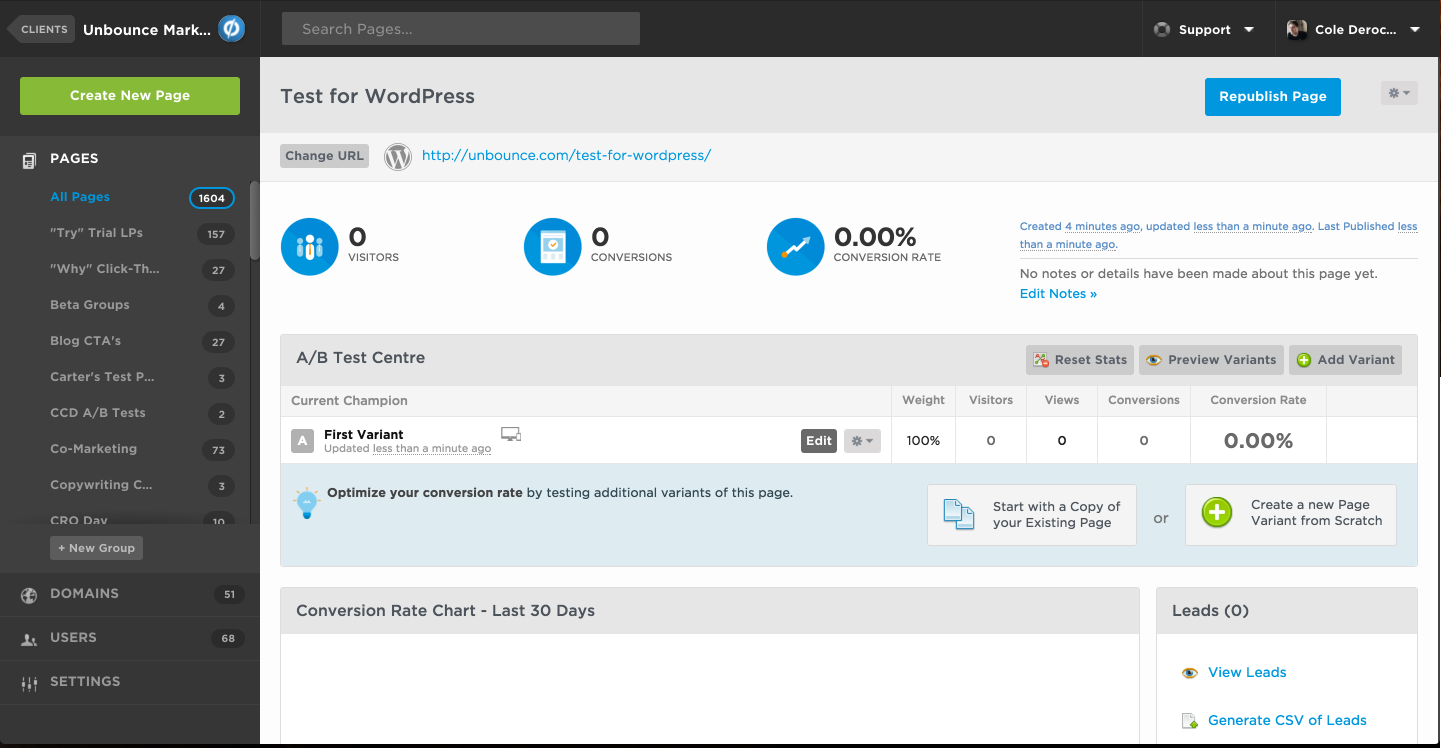
The significance of user experience (UX) in digital marketing and its influence on search engine results cannot be overstated. Conducting an on-page SEO audit based on navigability and usability is one aspect of this.
Although Unbounce has many sophisticated features and tools, the landing page analyzer is a good starting point for UX-based on-page SEO analysis.
After entering the desired URL and specifying the target keywords for your page, Unbounce’s algorithm will provide a clear report that includes a page score as well as a breakdown of the important UX-centric features.
Unbounce’s on-page analyzer tool offers a metric on Message Match, which is a big SEO ranking factor. It is a score based on the relevancy and value of your page content, or, in other words, a rating on how much it delivers on its promises. Other metrics include page performance speed, SEO performance, trust and security scores, and more.
You will be able to assess what is effective and what needs improvement because Unbounce evaluates a variety of significant UX and performance-centric elements. A color-coded priority list of the actionable steps you must take to enhance the UX offerings, content, design components, and message on your pages for better SEO performance is also provided by Unbounce’s on-page assessment.
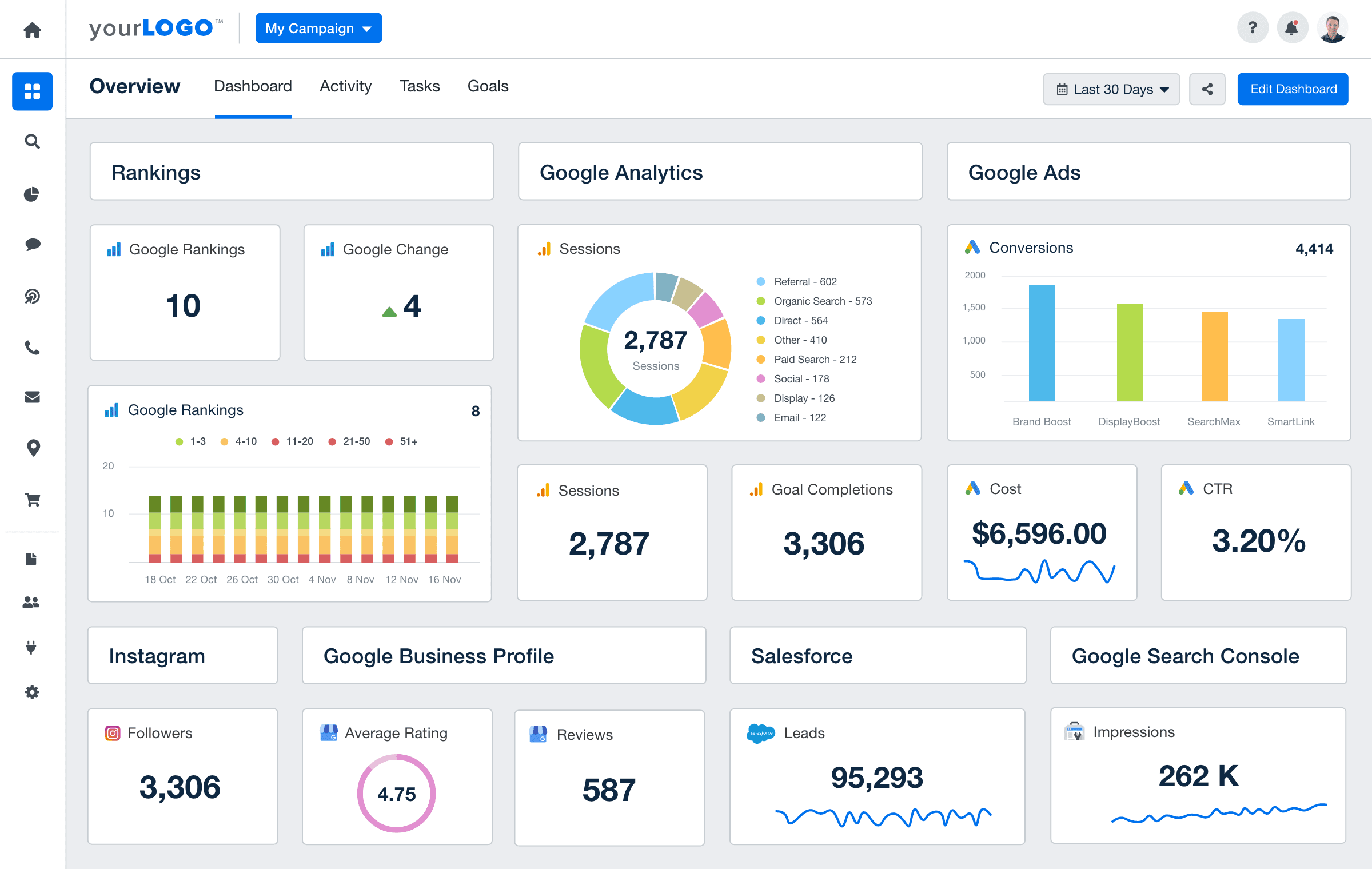
For agencies, AgencyAnalytics is a good starting/intermediate reporting tool.
It’s one of the simplest products on this list for small to medium-sized agencies to use.
With unlimited staff and client logins, a white-label dashboard, and automated branded reports, it starts at $12 per month, per client. The first two tiers come out to $60 per month and $180 per month, respectively, due to the minimum purchase requirements. However, you may be able to keep expenses down if you can adjust the payment according to the number of clients.
More than 70 supported third-party data connectors are included with AgencyAnalytics.
But because of this reliance on outside data, in the event of a transmission disruption, you can receive reports that are not fully comprehensive.
Even though new integrations are constantly being introduced, they may have bugs at first, making it unsafe to share them with customers until they are stable.
It offers real-time transparency by enabling clients to log in and examine daily data changes.
A customized interface with drag-and-drop functionality allows you to easily highlight key performance indicators (KPIs) and design automated reports.
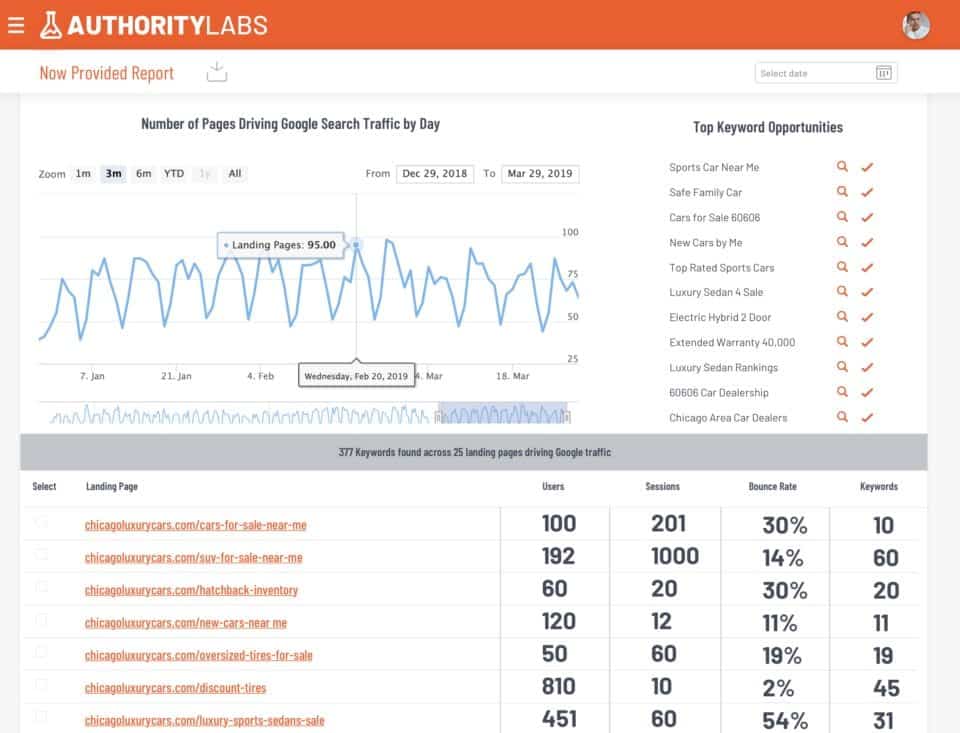
If you’re searching for a simple position-tracking solution, Authority Labs works well.
For unlimited users, Authority Labs costs $49 per month; however, white-label reporting requires an upgrade to the $99 per month plan.
You can schedule automated reporting, track competitor keywords, track regional ranking data, and gain insights into “(not provided)” keywords.
To give clients a complete SEO reporting picture, you will need to augment this tool as it lacks other crucial capabilities like backlink monitoring and analytic data.
Must read: Mastering Google Search Generative Experience (SGE) for Enhanced Visibility
You can get a comprehensive understanding of the search engine optimization-related actions and outcomes for your brand by utilizing the six SEO reporting and analysis tools mentioned above.
By using these crucial tools, you’ll receive specific metrics that will support your initiatives or recommendations along with advice on how to better your plan. Here are a few more useful tools you may want to look into:
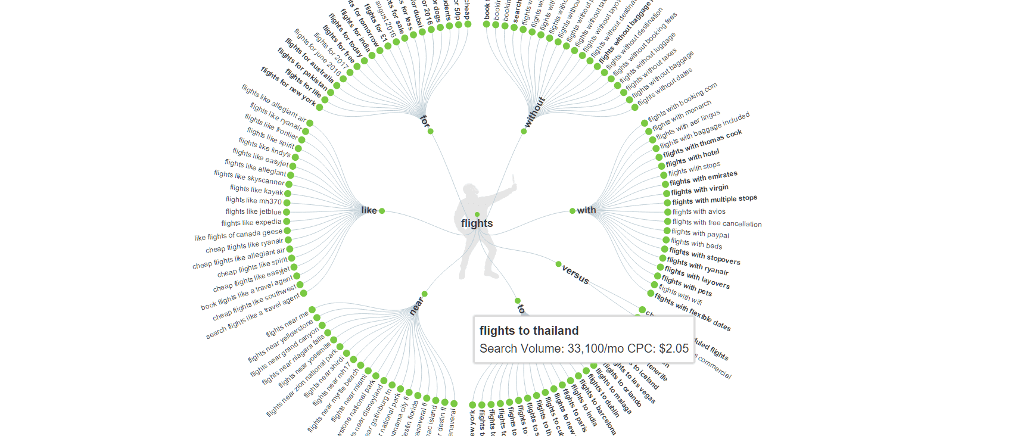
This tool’s searches are powered by autosuggest (sometimes called autocomplete) data. This implies that you may observe what terms people are searching for on a specific issue by obtaining a variety of words arranged according to search volume. This might assist you in producing material that appeals to your target audience.
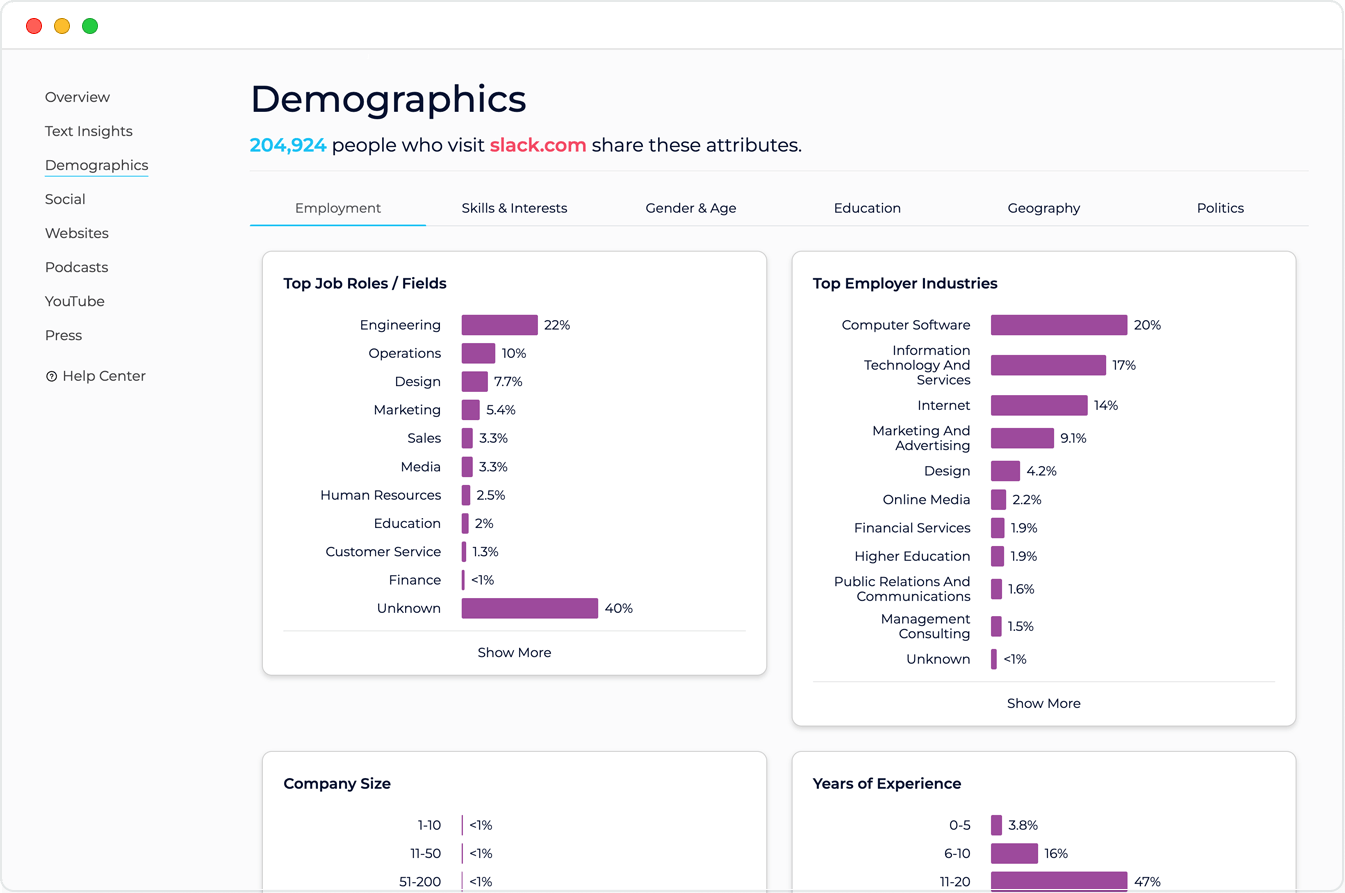
SparkToro is an audience research tool that searches through over 80 million social media profiles and websites to discover what (and who) your audience follows, shares, reads, listens to, watches, follows, and discusses online. After that, you may utilize this data to produce content that is both personalized and targeted.
There are a few things to take into account when choosing an SEO reporting tool for your agency:
Reliable And Up-To-Date Regional Data
The key to SEO reporting is data. The program needs to have access to up-to-date, precise data that is specific to the area that your client is targeting.
Localization is important because search data from the United States is useless if your client is trying to rank for [London plumbing services].
The tool needs to update data consistently and accurately enough so that you can decide how your customer compares to the competition.
Capabilities for Integration:
To generate thorough reports, look for solutions that interface with other crucial platforms and data sources.
The more third-party tool integrations (such as Majestic, Google Analytics, and Google Business Profile) that are offered, the better.
You can even upload bespoke data sets using certain tools.
Scalability
Select a solution that can keep up with the expansion of your agency and manage more clients and campaigns.
A Variety of Features
Examine the features and functionalities of the tool to see if they meet the reporting requirements of your agency.
A top-notch SEO reporting tool ought to comprise:
Position tracking.
Backlink monitoring.
Competitor data.
Analytics.
To be considered a full-suite digital marketing tool, it would be advantageous if the solution had reporting capabilities for social media, email marketing, call monitoring, and/or sponsored advertisements.
Constantly Enhancing And Revising Features
SEO reporting tools should also be in an ongoing evolution.
The versatility of a program to incorporate new features is crucial as we go from optimizing websites to optimizing digital presences.
Personalization choices:
Look for solutions that provide customized dashboards and reports so that you may adjust the data presentation to meet the needs of each client.
Integration of clients:
Think of solutions that let clients view and engage with their reports and have user-friendly interfaces.
White-labeling:
If upholding brand consistency is crucial, search for solutions that include dashboards and report white-labeling choices.
Resources for assistance:
Examine the quality and accessibility of support materials, including community forums, customer service, and manuals.
Value-to-cost ratio:
To make sure the product fits your agency’s budget and objectives, weigh its price about the features and value it offers.
You can select an SEO reporting tool that fulfills the unique requirements of your agency and provides your clients with thorough and informative reports by carefully weighing these factors.
Must read: Eight Crucial AI Skills for Marketers to Acquire in Digital Marketing
Agencies can gain from using SEO reporting software in several ways:
Efficiency: By automating the data collection and report generation process, SEO reporting tools help agencies save a significant amount of time and effort.
Accuracy: Agencies can guarantee the accuracy of their SEO reports by depending on dependable data sources and automated reporting.
Insights: SEO reporting tools help agencies pinpoint areas for optimization and improvement by offering comprehensive insights into competitor analysis, keyword rankings, and website performance.
Clear and effective communication with clients is facilitated by comprehensive SEO reports, which highlight the benefits of agency services and goal progress.
Data Visualization: With the help of data visualization features found in many SEO reporting tools, agencies can display complex data in a way that is both aesthetically pleasing and simple to comprehend.
Customization: Agencies can adapt the data presentation to each client’s particular needs and preferences by using customizable dashboards and reports.
Business Growth: Agencies can exhibit their know-how, gain the trust of their clients, and draw in new business by utilizing SEO reporting software.
In conclusion, agencies may track, analyze, and display important SEO indicators with the help of SEO reporting tools. This allows them to offer insightful analysis and show how their efforts have affected clients. Every tool has special characteristics that can improve the SEO reporting capabilities of your organization. Examine the requirements of your organization, weigh the features and advantages of each tool, and decide which one best suits your aims and objectives.