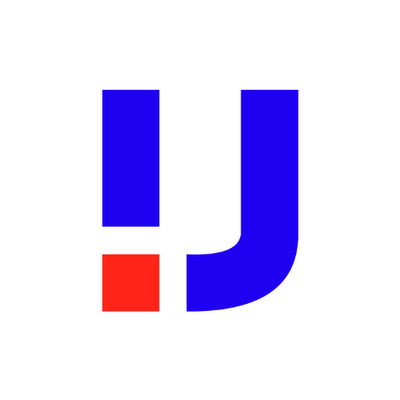- What We Do
-
-
Search Engine Optimization
-
PPC Management
Digital Brand Building
-
Social Media Management
-
E-commerce Digital Marketing
White label
-
-
-
- The Digital Edge
- Info-sphere
- Get Proposal
- Free SEO Audit

Businesses and marketers know that creating great content for social media is a complex process that depends on a lot of different factors. The tools you have access to can have a big effect on your efforts.
Luckily, there are a lot of social media tools that can make your content creation easier. Some of these are resources that use AI to spark creativity, make eye-catching graphics, images, and videos, and make planning and scheduling easier. A recent LinkedIn poll asked marketers which AI tool they thought was best for content marketing, and an amazing 86% said they liked ChatGPT!
This talk will focus on some of the most popular and useful tools that can help you improve the quality of the content you post on social media.
Instruments for Making Graphics and Images
Canva is famous for making great graphics for social media. With layouts, templates, and design elements, Canva lets users quickly make high-quality images.
PicMonkey: PicMonkey creates images for Facebook, Instagram, YouTube, ads, and logos using pre-designed templates and a variety of photo editing, design, and enhancement tools.

Unsplash: This website, Unsplash, has a huge library of over 3 million free high-resolution images chosen by professional photographers for commercial, personal, and editorial use. If you’re looking for high-quality images, this is the place to go.
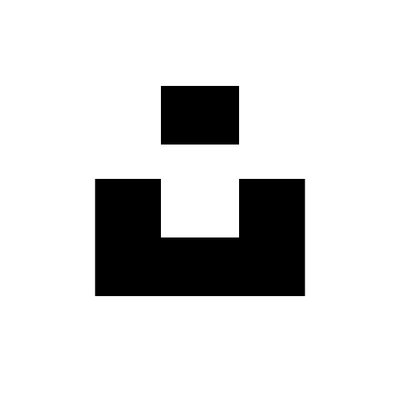
VistaCreate (formerly Crello): Like Canva, VistaCreate makes graphic design easier for people who aren’t very good at it by giving them access to a huge library of free design templates, animated illustrations, millions of photos, and thousands of videos.

Dall-E: DALL-E uses the power of AI to try to make lifelike pictures and art from natural language descriptions. It does this by using deep learning techniques to turn prompts into visual compositions.
Must read: Benefits of Adopting a Digital Marketing Strategy for 2024
Tools used for making videos
Animoto: Animoto is an easy-to-use platform for editing videos. It lets you make and customize videos quickly and easily by using templates made for different industries and purposes and a library of stock images and audio options.

Biteable: If you’re a marketer with little or no experience, Biteable is a great tool for making animation videos. It lets you make presentations, slideshows, intro videos, logo animations, trailers, and ads using templates that you can change and customize. You can also add text and music and resize and convert files.

Promo: Promo’s video maker tool lets users make videos for multiple social media sites. It supports audio and text integration, as well as video resizing, compression, and trimming. Promo’s PromoAI feature speeds up the process of making, publishing, and scheduling videos.
Instruments for making audio content
Audicity is an open-source app for editing and recording audio. It’s very useful for making podcasts, recording voice-overs, and taking notes, and it’s free to use forever.

Using Riverside’s AI-powered podcast recording and authoring tools, you can make audio or video clips that are great for sharing on social media sites.
Must read: Mastering Google Search Generative Experience (SGE) for Enhanced Visibility
Tools for Building Up Communities
Discourse is an open-source discussion platform that helps people have meaningful conversations and work together. It has features like real-time chat, community moderation tools, spam protection, and support for multiple languages.
Discord: Both creators and gamers like Discord, which is a place where people from different communities can meet and talk about a wide range of topics. It has features like private channels, customized member access, and moderation tools.

Hivebrite is an all-in-one platform for managing and engaging communities. It helps businesses build active communities, get insights from analytics, and make money through donations, ticketed events, and merchandise sales.
Research tools and SEO tools
AnswerthePublic: Using information from search engines, AnswerthePublic comes up with relevant phrases and questions about given keywords. This helps with coming up with content ideas, keeping an eye on trends, and putting together content calendars.
Neil Patel, a famous name in search marketing, came up with Ubersuggest, a tool that helps with keyword research, competitor analysis, and site audits. You can sign up for Ubersuggest for free and use a number of its features.
Keyword Surfer: This tool gives you keyword ideas and information about how often people are searching for them in Google’s results. It also lets you find topic clusters that are related to your main keywords, which is important for making social media posts that are relevant to the situation.
Must read: Eight Crucial AI Skills for Marketers to Acquire in Digital Marketing
Tools for managing and making plans
Buffer: Many people like the scheduling and management app Buffer because it makes publishing, analyzing engagement, and making landing pages easier. Its AI assistant helps you make content and captions, which is even better.

CoSchedule: CoSchedule is an all-in-one marketing calendar that includes scheduling content and social media. It also has an AI marketing intelligence assistant named Mia and a headline analyzer tool that is optimized for SEO.

Later: Later’s suite of content creation tools — which includes an AI-driven caption writer and an emoji meaning lookup feature — makes it easier to create, edit, and schedule posts across multiple social profiles.
Notion is a flexible tool for organizing content and making calendars. It also lets people work together to create documents, manage projects, and share knowledge. AI integration and Zapier connections make Notion even stronger.

Todoist: Todoist is a complete task management platform that makes it easy to combine and organize projects and tasks. It syncs across devices, labels tasks by priority, and offers flexible layout options.

Tools for writing and editing copy
Grammarly is a great tool for improving social media copy because it checks for spelling, grammar, punctuation, engagement, and plagiarism and gives helpful explanations and resources for improving skills.

ChatGPT: This app is quickly becoming a strong competitor in the field of content marketing. It helps with brainstorming, SEO research, proofreading, and writing social media posts by letting users interact with each other in response to prompts.
Jasper: Designed to help you create content, Jasper uses AI to help with blog writing, copywriting, SEO optimization, content strategy development, and social media marketing. It does this by giving you prompts that help you start or increase the creation of content.
Must read: Comprehending Digital PR: Formulating a Successful Approach
Tools for Listening to Social Media
Sprout Social: Sprout Social uses AI to find valuable information about customers and competitors. It gives users the tools to create listening queries, sort through data, and keep an eye on all social media conversations.

Rival IQ: This tool helps you do a deep analysis of your competitors on social media sites by providing benchmarking metrics, social performance visualization, competitor post detection, and custom alert functions.

Upfluence: Use the power of ChatGPT-infused Upfluence to find and evaluate influencers, forming successful partnerships for brand promotion and sales while making it easier to track campaigns and pay influencers.